Below are a few key features that are provided by Revenue Lifecycle Management that can help organizations improve the management of sales and finance processes
Product Catalog Management is a fundamental module within the entire Revenue Lifecycle Management (RLM) process. It serves as the core system where all RLM modules integrate seamlessly with Product Catalog Management (PCM), making it the essential foundation for managing products across any industry. Centralizing all product-related information in one place, PCM allows businesses to maintain consistency and control, ensuring that customers can easily access and understand product offerings.
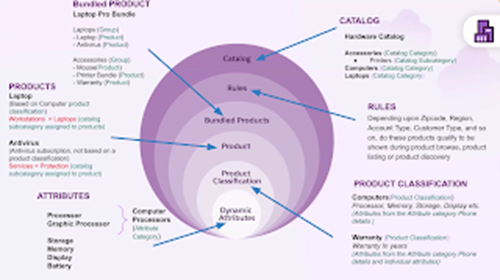
Key features of Product catalog management
Product Catalog Management offers key features such as Product Designer Home, an intuitive administrative UI for navigating the product lifecycle, along with Catalog and Categories, Attribute and Attribute Categories, Product Classification, Product Definition, Bundle Designer, Qualification Rules, Specification Types, and Product Discovery to streamline and enhance product management.
Salesforce Pricing is a comprehensive, reliable, and user-friendly pricing solution. With Salesforce Pricing, your users can create customized price adjustment methods that define how discounts are applied to your products and services. Pricing procedures help you create precise formulas for calculating the final net price, and provide complete visibility into the pricing calculation process.
Key features of Salesforce Pricing
Pricing Designer is one of the building block for salesforce pricing. It is nothing but pricing procedure where it orchestrates and decides how your pricing has to be executed. Pricing procedure has pricing elements like Manual discount, Volume discount, which will act as a business use case. Each pricing element can be solution and we can orchestrate them and execute them. This will decide how your products going to get priced in salesforce org.
Configurable Rules Configurable Rules are nothing but pricing rules. These are the basic definitions of your prices.
Pricing Waterfall Pricing waterfall provides transparency and allow us to see how the price is applied like discounts and entire price journey whether price went up or went down of a product.
Salesforce provides various sort of integration engines. It provides headless API’s connect API’s which can go with flows and actions and you can leverage them anywhere in the salesforce.
Pricing and Discounting Calendar provides a comprehensive, 360-degree view of a product’s pricing and discounts, displaying key details such as volume discounts, attribute discounts, bundle discounts, and any existing gaps.
Product Configurator is an advanced tool designed to streamline the process of presenting and configuring complex product offerings. The Product Configurator offers an intuitive configuration experience with dynamic rules, instant pricing, headless APIs, and AI integration to boost sales productivity. Built on the Salesforce platform, the Product Configurator provides extensibility in custom fields, context mapping, UI templates, configuration rules, and pricing procedures to meet versatile business needs. It is built with high-performance, scalable rules engine, pricing engine, and catalog management to support complex configurations in large volumes.
Key features of Product Configurator
Composable Design Templates: We can compose templates as per our requirement.
As you can see in the picture we have Product Attribute element, Product Header and also if you observe on the extreme right we can customize these elements further more as per our requirement.
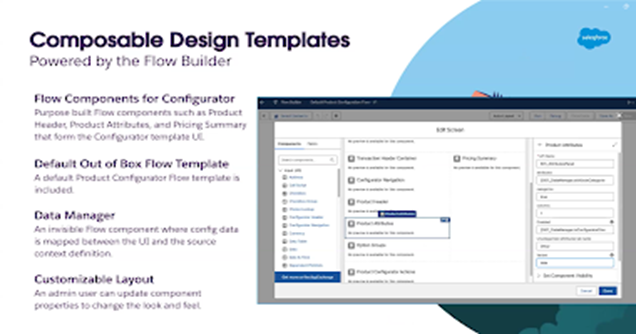
Contract Lifecycle Management:
Managing the end-to-end lifecycle of contracts is a critical component of any organization’s sales process. The Salesforce Contracts application provides a comprehensive solution that allows customers to associate contracts with opportunities, orders, quotes, standard Salesforce objects, and even custom objects. This integration ensures that contracts seamlessly progress through various sales stages, from initial opportunity to final contract.
With Salesforce Contracts, you can streamline the creation and management of all types of contracts, including transactional agreements tied to sales processes and standalone contracts like non-disclosure agreements or partner agreements. The application’s capabilities extend to contract lifecycle configuration, object state definition, and built-in integration with DocuSign for e-signatures, ensuring a smooth and efficient contract management process.
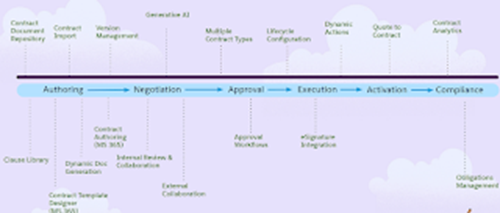
Key features of contract Lifecycle Management
Salesforce Contracts APIs
Salesforce Contracts APIs facilitate industry-specific use cases by fully orchestrating application functions. These APIs allow for seamless integration and customization, ensuring that businesses can adapt contract management to their unique requirements. With these APIs, companies can automate the creation, updating, and management of contracts, reducing the need for manual intervention and minimizing errors.
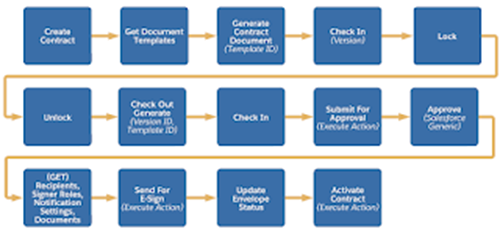
Create Contracts
Salesforce Contracts enables the creation and updating of contracts directly from opportunities, orders, quotes, or any standard Salesforce object, as well as custom objects. This feature ensures that contracts are always aligned with the latest sales data, providing a seamless flow from sales activities to contract finalization. The ability to generate contracts from various objects allows for greater flexibility and efficiency in managing the contract lifecycle.
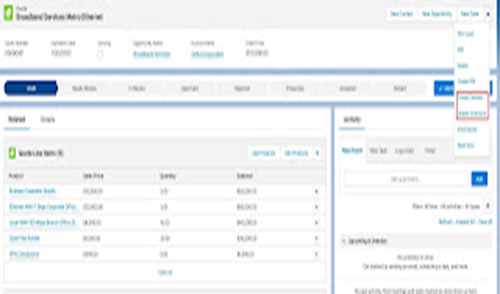
Contract Document Generation
The contract document generation feature allows users to produce documents within a contract document version. This ensures that all contract-related documents are consistent and up-to-date, reflecting the latest changes and agreements. Document generation can be customized to include specific terms, conditions, and clauses relevant to the contract, providing a comprehensive and accurate representation of the agreement.
Document Version Management
Document version management simplifies maintaining an accurate record of changes made to contract documents throughout their lifecycle. This feature enables users to track modifications, revert to previous versions if necessary, and ensure that all stakeholders are working with the most current information. Effective version management is crucial for maintaining the integrity and reliability of contract documents.
Dynamic Revenue Orchestrator (DRO)
Dynamic Revenue Orchestrator (DRO) empowers businesses to decompose and orchestrate intricate order processes with exceptional flexibility and efficiency. DRO breaks down products and order lines, enabling bespoke fulfilment plans for each product. This ensures a tailored experience for customers regardless of the order’s complexity.Order fulfilment is a crucial process in the lifecycle of an order, involving multiple system touchpoints to ensure the efficient completion of the order. Each touchpoint in this journey plays a significant role, contributing to the smooth and timely fulfilment of customer orders.
Key Features of Dynamic Revenue Orchestrator
Fulfilment Automation
DRO offers robust fulfilment automation capabilities, allowing you to configure how an offer, bundle, or product added to an order is broken down into fulfilment orders. This automation streamlines the fulfilment process, ensuring efficiency and accuracy.
Design Time Fulfillment
DRO provides tools for designing orchestration tasks with precision. Key design-time features include
- Create Fulfillment Step Definitions Groups: Define lanes for different fulfilment paths.
- Add Fulfillment Step Definitions to Fulfillment Step Groups: Add specific tasks to each lane, ensuring each step of the fulfilment process is accounted for.
- Identify Dependencies: Clearly outline task dependencies to maintain order and efficiency.
- Reuse Plans: Design fulfilment plans that can be assigned to products and reused between products via Product Fulfillment Scenarios, enhancing consistency and saving time.
Fulfillment Workspace Designer
Fulfillment Step Definition Group and Fulfillment Step Definition mirror the Orchestration Plan Definition and Orchestration Item Definition objects from Industries Order Management but are now part of the Standard core data model.
Runtime Order Decomposition
DRO allows you to see how the order is broken down at runtime. Each order is decomposed into fulfillment orders and fulfilment order lines, giving you visibility into how each item is handled. This ensures that each order line item can be individually managed, even if it requires multiple fulfilment lines.
Fulfillment Plan Viewer
Fulfillment Order and Fulfillment Order Items map directly to Fulfillment Request and Fulfillment Request Lines from Industries Order Management, though similar to the CPQ line items, Fulfillment Request Line attributes are no longer stored in a single field containing a JSON, but rather in a child object to Fulfillment Order Item called Fulfillment Line Attribute.
DRO Task Types
DRO supports five types of tasks that can be used in Fulfillment Step Definitions, providing the flexibility needed to manage diverse order fulfilment scenarios:
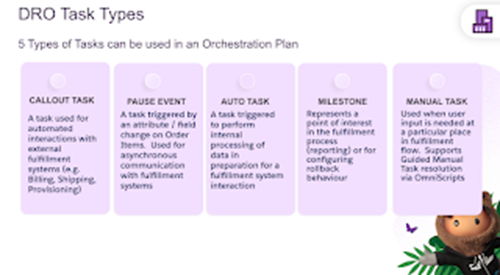
Fulfillment Step / Task Types
These map directly to the same Orchestration Item types in Industries OM, though “Push Event” has been renamed to “Pause Event” – we welcome this change as Push Events are used to pause and wait for an update from a downstream system, so this should be more clear for newcomers.
Advantages of Using DRO
- Enhanced Flexibility: DRO’s ability to decompose and orchestrate order processes offers unparalleled flexibility, accommodating complex and customized fulfilment plans.
- Improved Efficiency: Automation and clear task design streamline the fulfilment process, reducing errors and improving speed.
- Tailored Customer Experience: Custom fulfilment plans ensure each customer receives a tailored experience, enhancing satisfaction and loyalty.
- Visibility and Control: Real-time order breakdowns provide visibility and control over the fulfilment process, ensuring every step is accounted for.
Functional Architecture
The functional architecture remains largely unchanged from Industries OM – catalog driven and highly configurable. Order Management or Dynamic Revenue Orchestration is broken into two phases:
Decomposition
After submitting an order, the system breaks it down into smaller technical orders called Fulfillment Orders, typically corresponding to the different downstream systems we need to send them to, such as billing. These Fulfillment Orders contain their own Fulfillment Order Items of the line items that need to be sent to those systems. This approach allows to have simple, performant commercial products that are fast and easy for your Sales Reps to configure in the CPQ, and more complex structures that are required to send in integrations to other systems.
Orchestration
Based on our commercial Order Items or Fulfillment Order Items, we then generate a comprehensive Fulfillment Plan, which is created based on all of the line items (commercial Order Items and Fulfillment Order Items) and the Fulfillment Task / Group Definitions linked to them via Product Fulfillment Scenarios.
On this blog we have discussed Revenue Lifecycle Management features.
