Salesforce price Management is split into 4 parts
- Pricing Designer
- Configurable Rules
- Price Waterfall
- Integration
We will talk about these in depth as we go further.
The first thing when you open up pricing Management, you’ll see pricing Home.
Pricing Home
This is a vast and powerful tool with a lot of features.
For those who are new and don’t want to explore further, we have gathered all the links in one place, called Pricing Home.
Pricing Home provides an intuitive way to access and leverage all the features of the current release in one centralized location.
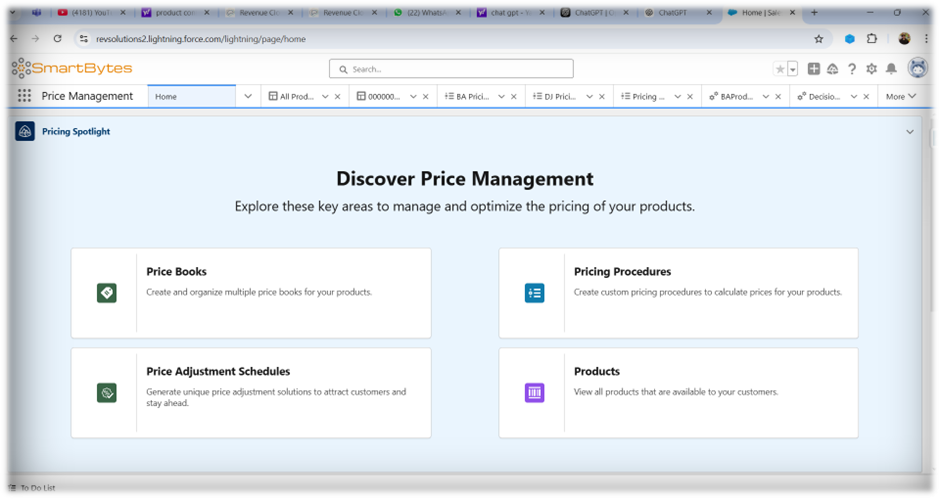
Pricing Designer
It is one of the fundamental building blocks of Salesforce Pricing. It serves as a pricing procedure, orchestrating and determining how pricing should be executed. In this we provide each element to act as a business use case for you.
Ex: – Manual Discount element, volume Discount element each pricing element Can be a solution for you, you can orchestrate them and execute them. This will decide how going to be priced.
Pricing Rules
This is the basic definition of your pricing. You need a place to define the product price, the discounts to apply, and any applicable rules. These rules define factors like quantity, discounts, and additional product attributes.
Price waterfall
This provides transparency, you have defined executed. you want to know all details such as discounts, quantities and how price is executed.
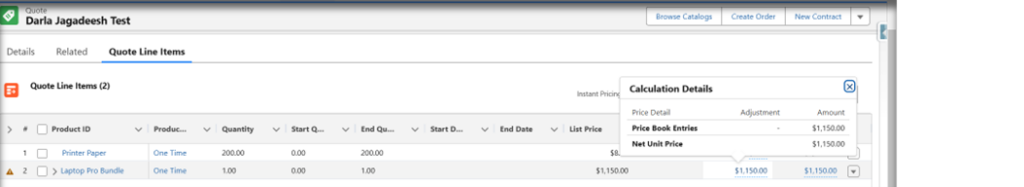
Pricing Integration
Salesforce pricing provides various sort of Integrations. we provide APIs. which are context aware, headless APIS, connect APIs which can go with flows and actions and you can leverage them anywhere in Salesforce.
Pricing Discounting Calendar
You have defined various products right! you have defined volume discount, attribute discounting.
From multiple places you have to go and check data. To provide one stop solution which is nothing but Pricing Discounting Calendar.
This provides 360 view of prices your product has whether it has volume discount, whether it has attribute Bundle and you can see gaps as well. This will only display previous history that a product has gone in terms of pricing.
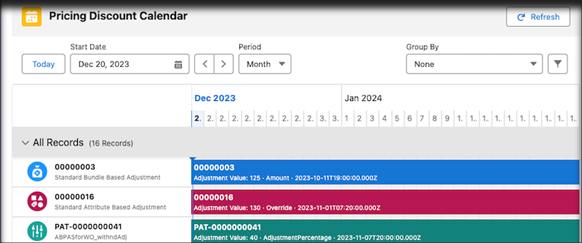
Pricing Action
Through price action we can price any entity by drag and drop it.
Use Case: AT&T Fiber Pricing for Christina
Let’s dive into a real-world use case to understand how Salesforce Pricing works.
End Customer: Christina
Scenario: Christina visits the AT&T Fiber website to explore their internet services.
The first thing Christina notices is the base price of the product displayed on the website. This base price represents the foundational cost of the product before any adjustments like discounts or additional charges.
In Salesforce Pricing, this base price is managed through Price Books and Price Book Entries (PBE). The Price Book defines the pricing structure, and the Price Book Entry specifies the product’s price for each pricing model.
Depending on the pricing type—whether it’s a one-time charge or a monthly subscription—Salesforce Pricing applies standard concepts of Price Books and Price Book Entries to calculate and present the appropriate price.
This approach ensures consistency and flexibility in pricing, making it easy for businesses like AT&T to adapt to various pricing models while delivering a seamless experience for customers like Christina.
With this example, we see how Salesforce Pricing bridges the gap between backend configuration and a customer-friendly interface.
Use Case: Volume-Based Adjustment for Christina
Scenario: Christina, who has a family of four, wants to purchase a bundle containing multiple products.
AT&T offers a volume-based pricing adjustment to accommodate such needs. For example, if Christina buys more than one product within a specified range (e.g., 1–10 products), she qualifies for a discount—either 20% off or a $20 reduction.
In Salesforce Pricing, this is achieved through Volume Adjustments, which support both percentage-based and flat amount discounts. This flexibility ensures that Christina can enjoy the most suitable discount based on her purchase volume.
Additionally, Salesforce Pricing allows for overrides, giving businesses the ability to customize discounts further if needed. The system also supports multi-currency, making it versatile for global applications.
With volume-based adjustments, businesses like AT&T can offer competitive pricing strategies while providing a tailored experience for customers like Christina.
Use Case: Bundle-Based Adjustment for Christina
Scenario: While exploring AT&T’s offerings, Christina discovers a plan that combines AT&T Fiber and AT&T Wireless. If she opts for both services, she qualifies for a 20% discount or a flat $20 discount.
In Salesforce Pricing, this type of offer is managed through Bundle-Based Adjustments, which enable businesses to create discounts for purchasing specific combinations of products or services. This approach allows companies like AT&T to incentivize customers to choose bundled plans while maintaining flexibility in their pricing strategies.
Subscription-Based Pricing
Definition: Subscription-based pricing is a model where customers pay on a recurring basis, typically monthly, for a particular product or service.
For example, Christina might subscribe to AT&T Fiber for a fixed monthly fee. Salesforce Pricing supports this model, making it easy to configure, manage, and scale subscription-based products while providing transparency and predictability for both businesses and customers.
Price Adjustment Matrix
Use Case: Price Adjustment Matrix
We’ve explored Bundle-Based and Volume-Based Adjustments, but what about scenarios requiring highly specific business logic?
Consider a situation where discounts are based on customer attributes. For instance, if the customer is military personnel, a teacher, or a government official, they might be eligible for unique discounts. While Salesforce doesn’t inherently recognize these specific requirements, it offers a powerful and flexible solution: the Price Adjustment Matrix.
With the Price Adjustment Matrix, businesses can define their own rules and logic. For example, if a customer’s account is identified as military personnel, you can configure a 10% discount for a given product. This tool empowers businesses to address tailored use cases with ease and precision.
The Price Adjustment Matrix ensures that even the most specific pricing scenarios can be handled effectively, providing a robust and customizable solution for diverse customer needs.
Use Case: Attribute-Based Adjustment
We’ve all experienced this while shopping for phones—where the price changes based on attributes like color, size, or RAM capacity. This is an example of Attribute-Based Adjustment, a powerful pricing mechanism.
Attribute-Based Adjustments allow businesses to dynamically adjust prices based on specific product attributes. It’s not limited to discounts; it also supports re-pricing, enabling variations in the base price itself based on customer choices or product configurations.
For instance, choosing a phone with higher RAM or a premium color might increase the price, while selecting a basic option might lower it. This flexible pricing approach ensures businesses can cater to diverse customer preferences while maintaining transparency and control over pricing strategies.
pricing procedure:
If we take a look at procedure has look at this, on the left side each of the pricing procedure has pricing element. We have seen base price of a product, Multiple discount procedures. we need to Orchestrate them.
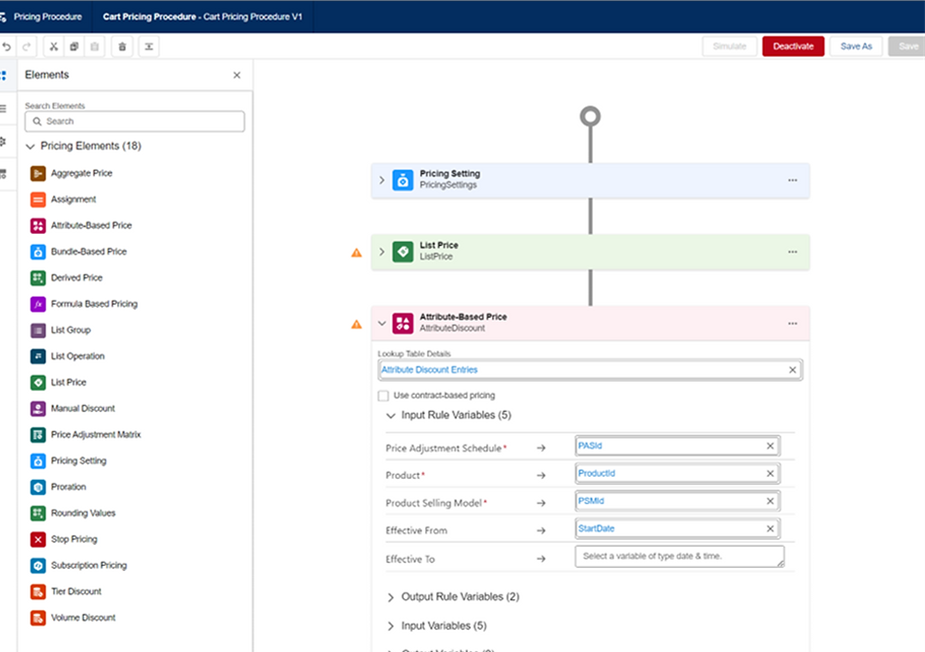
To set up pricing for a given product, two critical aspects are required:
- Context Definition
- Decision Table
What is Context Definition?
Context Definition is a layer that stores all the essential information about how pricing should work for your products. For example, if you define the Price Book (PB) and Price Book Entry (PBE) and connect them to a Decision Table, this layer determines:
- Where the information should be fetched from.
- What quantity should be used: is it Product Quantity or Line Item Quantity?
This layer ensures the correct parameters are considered for pricing calculations.
What is a Decision Table?
The Decision Table provides a flexible way to define custom logic for fetching and calculating prices.
- Standard Data Model: If you’re using Salesforce’s default Price Book and Price Book Entry model, the pricing procedure fetches data directly from these entities.
- Custom Data Model: If you have a unique pricing entity, you can convert it into a Decision Table and integrate it into the pricing procedure.
This flexibility makes the pricing procedure data-model agnostic, allowing you to use Salesforce’s model or your custom setup. If no Decision Table is defined, the specific logic won’t execute.
How the Pricing Procedure Works
- Drag and Drop Configuration:
When you add an element to the pricing procedure, it begins the process of “solutionizing” your pricing. It evaluates the product selling model and price book to determine where to fetch prices from. - Data Sources:
The procedure asks:- Should prices come from the Price Book Entry?
- Is there a custom entity providing the price?
If a custom entity is used, it can be converted into a Decision Table, added to the pricing procedure, and customized to meet specific business needs.
- Simulation and Validation:
After setup, you can activate the procedure and simulate it before going live. Simulation provides a consumer-like experience by allowing you to:- Test scenarios with values or JSON.
- Visualize the pricing waterfall to ensure accuracy.
- Perform bulk simulations to validate prices across multiple scenarios.
The simulation results represent the runtime experience, allowing you to verify the accuracy of product prices before implementation.
By combining these elements, Salesforce Pricing enables businesses to implement a robust, scalable, and tailored pricing strategy.
Conclusion
The Product Catalog Management (PCM) module shares some features with Industries CPQ’s Enterprise Product Catalog (EPC) pricing functionality but introduces many new capabilities and greater power for handling complex pricing that once needed extensive custom code. Salesforce Pricing addresses several pain points and limitations of EPC’s pricing functionality — we’re especially eager to dive in and explore this module!

