Transaction Management
QOCAL
Today we are going to be looking at CPQ as well as asset lifecycle management capabilities.
This blog is more focused on the end-user experience on QOCAL.
Key features in Transaction Management
Product Discovery
Navigating through a product catalog is difficult for sales users to be able to find the right products that they need to sell. Once a product catalog has been defined in setup, users can discover products by browsing, searching, and filtering via a hierarchical catalog list view with visibility into products & purchasing details.
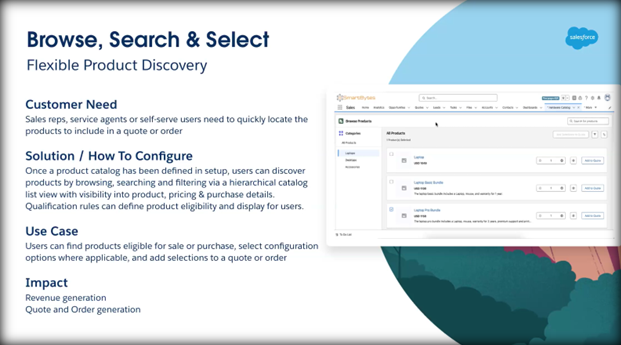
We can configure products from many places:
Configure from Product discovery.
Quote or Orders
Create Quotes with right products and prices
Close deals faster with purpose-built experiences.
Capture orders with flexibility and scalability
Support Order creation
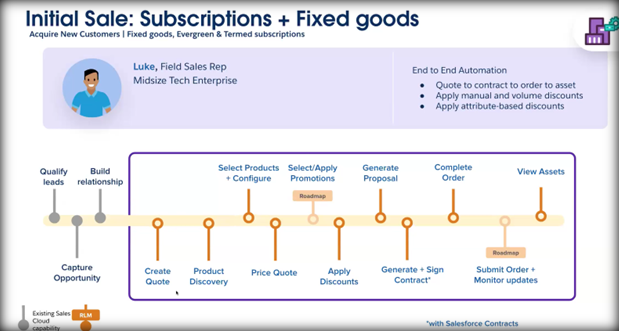
Demo
To create a quote in Salesforce, start by opening an account and creating an opportunity. From there, navigate to the quote section and click on Browse Catalog (Product Discovery). Choose the appropriate price book, select the catalog, and add products to the quote. After saving the quote, you can reconfigure the selected products by clicking on the settings icon next to the product. Salesforce also offers an Instant Pricing feature, allowing you to view real-time pricing updates whenever changes are made to a product.
The product discovery process is enhanced with options like freezing, resizing, horizontal scrolling, and robust search and filter functionalities to help you select the right products efficiently. You can also add products through a lookup field conveniently located on the right side of the screen. Additionally, side panels display detailed product information, and a pricing summary is available at the bottom, providing a clear overview of your selections and pricing.
Transaction line editor
Quote and Contract Lifecycle: Key Steps
Transaction Line Editor
- Add columns to the edit page for customization.
- In the Transaction Summary, the “Total Price” field not only shows the total price but also subfields for detailed insights.
- This is part of the quote design process and involves adding products to the quote.
Quote to Contract Lifecycle
Save the Quote
- Save the quote after adding the necessary products.
Quote Acceptance and Contract Creation
- Accept the quote.
- Click on the New Contract button to create a contract.
- The contract acts as a container to manage orders and assets.
Contract Activation and Order Creation
- Activate the contract.
- Create an order from the contract.
- Line items from the quote are copied to the order and become order products.
Product Configuration in Order
- Configure products within the order if needed.
- Activate the order to enable Automatic Asset Creation (flow-based).
Asset Management
Assets, subscription-based products, and other types are stored in a unified location under Assets in the contract or account.
When viewing an asset, you can see:
- Asset Actions
- Asset State Periods
- Asset-Contract Relationships
Amendments
- Select an asset and click Amend.
- Enter the amendment date, which creates an amendment quote.
- In the amendment quote:
- Start Quantity and End Quantity represent the previous state.
- Quantity represents the change (delta).
- Example:
- Initial state: Start Quantity = 10, End Quantity = 10.
- After amendment: Start Quantity = 10, End Quantity = 15. (IF quantity is 5)
- Accept the amendment quote, create an order, and activate the order.
- View the contract to see updated asset actions (e.g., upsell, downsell, or initial).
- In the dashboard, observe quantity changes.
Predefined Flow for Amendments and Renewals
Use the custom_arc_flow for managing assets via amendment and renewal.
Renewals
- Click the Renew button on the quote.
- Create an order and activate it.
- View the contract and updated asset actions.
This lifecycle ensures comprehensive asset and subscription management, supporting upsell, downsell, and renewal processes seamlessly.
Conclusion
Transaction management simplifies subscription lifecycles while ensuring the integrity of all sales transactions. Sales reps can create assets to gain insights into customer purchases, so they can deliver great customer support and foster long-term business relationships with their customers.
